The ARD brick contains an arduino nano board and provides an interface between the PC and the other I2Bricks. The ARD brick has four ports:
| | 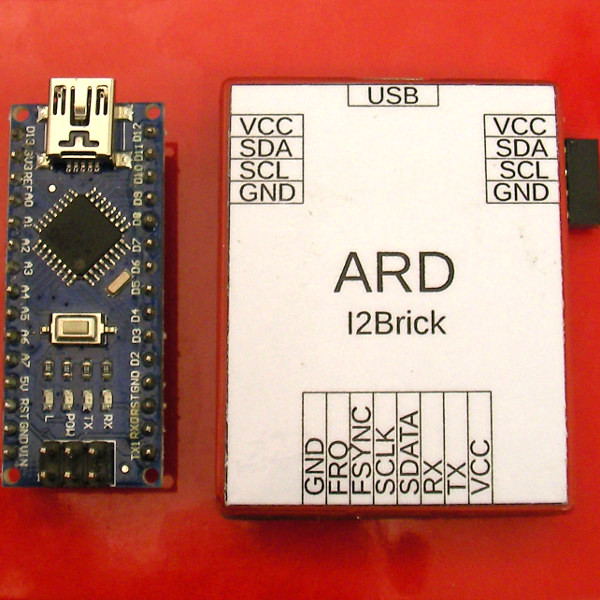
|
In [3]:
#Example Python code to test communication between ARD brick and PC comoputer
from I2Brick import *
port = I2Brick('COM4') #Windows: Initialize serial communication with I2Bricks
#port = I2Brick('/dev/ttyUSB0') #Linux: Initialize serial communication with I2Bricks
print(ard(port))
port.close()